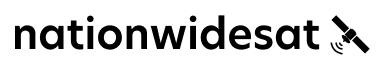Late updated: 27 May 2024 14:05
Written by: Oliver Bennett
Improving Internet Speed for Remote Work: Essential Tips and Strategies
With the advent of the COVID-19 pandemic, our work landscapes have dramatically shifted, establishing remote working as the new norm. Our homes have transformed into makeshift offices, with kitchen tables and spare rooms becoming our new corporate environments. The bedrock of this transition rests on one key element: a reliable internet connection. To maintain productivity, the speed and stability of our home network can't be taken for granted, as every dropped connection or sluggish download can represent a missed opportunity or a break in our workflow.
Enhancing our home broadband performance is now more than a convenience; it's a necessity. As remote workers, we depend on internet capabilities to facilitate a multitude of tasks, whether it's joining video conferences, accessing cloud-based platforms, or managing large file transfers. With various studies suggesting a need for download speeds of at least 50 to 100 Mbps for optimal remote work experiences, we understand the importance of not just meeting but exceeding these benchmarks to stay ahead.
Our home office setup, too, plays a crucial role in maximising internet efficiency. Choosing the right placement for routers, ensuring we're equipped with up-to-date hardware, and understanding the nuances of wired versus wireless connections all contribute to our collective mission: to optimise our home networks for seamless, uninterrupted remote work. Through strategic improvements and informed decisions, we can forge a virtual workspace that is just as robust as any on-site operation.
Optimising Your Home Network
In this section, we'll guide you through selecting the right internet plan, setting up your router and infrastructure adequately, and addressing interference to boost your network's performance.
Choosing the Right Internet Plan
The foundation of a solid home network is your internet plan. When choosing, consider bandwidth needs based on our household's usage patterns. Fibre internet providers generally offer the best performance with high-speed plans, but DSL or cable internet providers might be sufficient for less intensive use. Satellite or 5G internet options could fill in where wired solutions aren't available. Always check with multiple internet service providers to find plans that best align with our expected usage.
Router and Infrastructure Setup
To handle our internet connection effectively, a quality router is pivotal. Invest in a dual-band wireless router that can operate on both 2.4GHz and 5GHz frequencies. This will allow us to prioritise devices that require more bandwidth or a more stable connection. Where possible, use Ethernet cables for devices that need a reliable connection, such as a home office setup. Ensure that the router’s firmware is up to date to maintain peak performance and security. Location is key—place the Wi-Fi access point in a central location and elevate it to avoid obstructions.
Addressing Interference and Enhancing Signal
Interference can drastically affect network performance. Keep routers away from large metal objects and appliances that emit electromagnetic waves, like microwave ovens. Changing the Wi-Fi channel through the router settings can also help mitigate interference from other networks. Devices using the same frequency, such as cordless phones, can impact our Wi-Fi signal; thus, identifying and minimising these interferences is necessary. For extensive coverage, consider adding additional access points or a mesh Wi-Fi network to ensure full coverage throughout our home.
Improving Remote Work Efficiency
In our collective journey towards enhancing the remote work experience, we need to pay close attention to how our internet capacity and application usage can impact productivity. Let's dive into the specifics.
Ensuring Sufficient Speed and Capacity
Our home internet is the backbone of working from home; thus, robust speed and capacity are non-negotiable. Internet Service Providers (ISPs) offer various plans, and choosing the right one is pivotal. For starters, Internet speeds should be gauged based on the number of devices connected and the tasks at hand. High-definition (HD) and 4K content, for instance, require more bandwidth than simple document editing. Here's a quick reference for recommended speed requirements:
- Email and basic web browsing: 5-10 Mbps
- HD video conferencing (e.g., Zoom, Skype, Google Meet): 10-25 Mbps per participant
- Online gaming or streaming video (YouTube, social media): 25-50 Mbps
- File sharing and high-end video (HD/4K): 50-100 Mbps
Moreover, a speed test, accessible via platforms like speedtest.net, can help us identify our current download and upload speeds. It's imperative to perform this test at different times to evaluate if high latency or fluctuating speeds issue from our side.
Optimal Use of Applications and Tools
The selection and efficient use of applications are pivotal for increased productivity. We rely on a plethora of tools, including video conferencing apps like Zoom and collaboration platforms like Slack. To ensure seamless operation, we must:
- Close unnecessary applications to free up bandwidth for critical tasks.
- Use wired connections for stability, as wireless ones can be less reliable and suffer from interference.
- Employ cloud-based services (Google Drive, Dropbox) to enhance collaboration, ensuring download and upload speeds meet the demands for file sharing.
When partaking in virtual meetings, consider turning off the camera when it's not necessary to save bandwidth – this is essential if your home internet is struggling to keep up.
Maintaining Security and Data Protection
As we transmit important data, protecting our work from potential breaches becomes crucial. Here are some tips:
- Regular updates for security software are critical to guard against malware.
- Use strong, unique passwords and consider multi-factor authentication for sensitive applications.
- Be conscious of your internet usage and stay within your data cap to avoid speed throttling by your ISP.
We must ensure our internet service providers offer not just speed, but also reliability and adequate protection against security threats. Regular audits of our home networks will help keep data safe and maintain the integrity of our remote work environment.