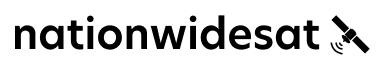Late updated: 03 Aug 2024 10:08
Written by: Oliver Bennett
Rural UK Internet Troubleshooting Tips: Solutions for Common Connectivity Problems
Living in a rural UK area often means facing unique challenges when it comes to having a reliable broadband connection. Rural broadband issues are not uncommon and can result in slower internet speeds, making daily online activities frustrating. Whether it's due to the distance from the nearest street cabinet or the reliance on older copper phone lines, these hurdles can be overcome with the right knowledge and tools.

One solution many rural households have turned to is 4G and 5G mobile broadband, offering improved speeds even in remote locations. However, knowing how to optimise this connection is key. Utilising a dedicated mobile broadband router or a MiFi hotspot can significantly enhance connectivity. Alternatively, satellite broadband remains an option, albeit a more costly and latency-prone one.
We will guide you through practical troubleshooting steps, ensuring optimal internet performance in rural areas. From selecting the best service provider to setting up your equipment correctly, we aim to make rural broadband issues a thing of the past.
Key Takeaways
- Address common rural broadband issues with specific solutions.
- Optimise 4G/5G mobile broadband for improved connectivity.
- Explore practical steps to enhance overall internet performance.
Understanding Your Connection
When troubleshooting rural internet issues, it's essential to know the various types of broadband services available, the factors influencing speeds, and the best ways to check coverage and providers.
Types of Rural Broadband Services
There are several types of broadband services tailored for rural areas. ADSL Broadband is commonly available but often delivers lower speeds due to distance from telephone exchanges.
Fibre Broadband includes fibre-to-the-cabinet (FTTC) and fibre-to-the-premises (FTTP). FTTC uses fibre-optic cables up to the street cabinet with copper wiring for the remainder, while FTTP extends fibre directly to the home, offering faster speeds.
Satellite Broadband uses a satellite dish to provide internet access, ideal for locations with no other connectivity options, though it comes with high latency and costs.
Fixed Wireless involves a receiver on your property connecting to a local wireless transmitter. It offers decent speeds but requires a clear line of sight.
Mobile Broadband uses 4G and 5G networks and can be accessed through devices like mobile routers or MiFi hotspots. This option depends significantly on mobile signal strength in the area.
Factors Affecting Rural Internet Speeds
Several elements can impact broadband speeds in rural areas. Distance from the Telephone Exchange: The farther your home is from the exchange, the lower the ADSL speeds.
Internal Wiring: Poor internal telephone wiring can degrade speed. Upgrading to better quality cables can help.
Network Congestion: During peak times, a high number of users can slow down speeds. This is typical in services shared among multiple users.
Service Provider: Different providers may offer varying speeds and quality of service. For instance, providers like Openreach, B4RN, and Virgin Media have differing coverage and capabilities in rural areas.
Technology Used: Technologies like fibre-optic broadband generally offer higher speeds compared to ADSL or satellite services.
Checking Broadband Coverage and Providers
To ensure you get the best broadband service, always check coverage first. Websites of providers such as BT Openreach, B4RN, and Virgin Media can give insights into their coverage areas.
Use online coverage maps to see which types of broadband are available in your locale. Consider using multiple sources to confirm the reliability of the information.
Research and compare different broadband deals offered by diverse providers. Ensure they provide good customer support and service quality. This approach guarantees that you can choose the most suitable broadband connection for your needs.
Practical Troubleshooting Steps

When dealing with internet issues in rural UK areas, patience and methodical approaches are key. Here's what we can do to optimise our internet connection, resolve common problems, and ensure we're making the most of available bandwidth and technologies.
Optimising Router and Wi-Fi Setup
Router placement plays a critical role in internet performance. We should place our router centrally, ideally in an elevated position, away from walls and other obstructions.
Using a dual-band router can also enhance our Wi-Fi signal, as it allows for better management of bandwidth and interference. Wi-Fi extenders or mesh networks can help cover larger areas, ensuring a more consistent connection.
Consider limiting the number of connected devices. Each device connected to the network splits the available bandwidth, potentially degrading performance for all users.
Resolving Connection Issues
Start by performing a thorough check of all network hardware. Ensure cables are securely plugged into the router and master socket. Checking our ethernet cables can identify any physical damages that might be impacting connectivity.
Restarting or resetting devices often resolves many issues. Restarting the router, modem, and impacted devices can clear temporary glitches. Checking the IP address and DNS server settings on our devices can also identify conflicts.
If problems persist, contacting our service provider should be the next step. Their customer service can provide more specialised support or identify broader issues affecting our area.
Speed Tests and Understanding Results
Conducting regular speed tests helps us understand our current internet speed and identify when performance deteriorates. Websites like Speedtest.net or fast.com provide results for download speed, upload speed, and ping.
A high ping can indicate lag, affecting real-time activities like video calls or gaming. We should compare our speed test results against our internet plan to ensure we're receiving the service we're paying for.
Identifying patterns in speed variations can also hint at congestion times, which may require bandwidth management, such as scheduling downloads during off-peak hours.
Dealing with Service Disruption
Service disruptions can be frustrating, but staying proactive helps mitigate the impact. Checking with our service provider for any reported internet outages in our area is the first step.
In the event of a disruption, we can report issues directly to the provider's customer service. Having a checklist of troubleshooting steps, including rebooting the router and checking all connections, ensures we’ve tried common fixes before seeking external help.
Enhancing Mobile Connectivity in Rural Locations
In many rural areas, mobile connectivity can serve as a backup or even primary internet source. 4G or 5G dongles and tethering our mobile phones can provide internet access.
We should choose mobile data plans with adequate bandwidth and favourable terms. Positioning devices to maximise mobile signal strength, such as near windows or using signal boosters, can improve connection stability.
By understanding these practical steps and effectively managing our resources, we can enhance our internet connectivity even in challenging rural environments.
Frequently Asked Questions

Addressing internet issues in rural UK regions can be challenging due to infrastructure limitations and geographical barriers. Here, we address some common inquiries to help improve your connectivity issues and enhance your internet experience.
How can one enhance their internet signal in remote regions?
Using a signal booster or Wi-Fi extender can help amplify your current signal, especially in larger properties. Placing your router in a central location and away from electronic interference can also improve signal strength.
What strategies are effective for augmenting internet accessibility in rural localities?
Investing in mobile broadband or fixed wireless solutions can provide alternatives if traditional broadband services are inadequate. Community broadband initiatives, where neighbours share the cost of infrastructure upgrades, can be effective as well.
What are the primary challenges to obtaining a reliable internet service in countryside areas?
Distance from the nearest street cabinet and the reliance on old copper lines are significant barriers. The lack of necessary infrastructure and geographical obstacles also contribute to slower speeds and less reliable connections.
What steps should be taken to diagnose and resolve a weak internet connection?
First, restart your router and modem. Check all cables for any signs of wear or damage. Use an Ethernet cable for a direct connection to check if Wi-Fi issues persist. If problems remain, contacting your ISP for further assistance is advisable.
Are there benefits to choosing satellite internet in rural settings, and what should one be aware of?
Satellite internet can offer connectivity where other options are unavailable. However, it often comes with higher latency and data limits. Installation and equipment can be more costly compared to other solutions.
What tips are there for conducting an accurate speed test to ensure internet performance in rural locations?
Use a wired connection instead of Wi-Fi during the speed test for the most accurate results. Perform the test at different times of the day to account for congestion. Make sure no other devices are using the internet during the test to avoid skewed results.